Recently, we’ve made some upgrades to our Austin home search tool – upgrades we think you’ll really like! For those of you who haven’t already discovered these cool new features, we’ll shown you here.
Radius Search
Say you’re looking to live within a certain number of miles from work, your favorite coffee shop, restaurant or zip code. All you have to do is type in an address or zip code in the Radius Search section of the Austin home search tool and then select how far you want to be. The tool will search homes for sale that meet those criteria.
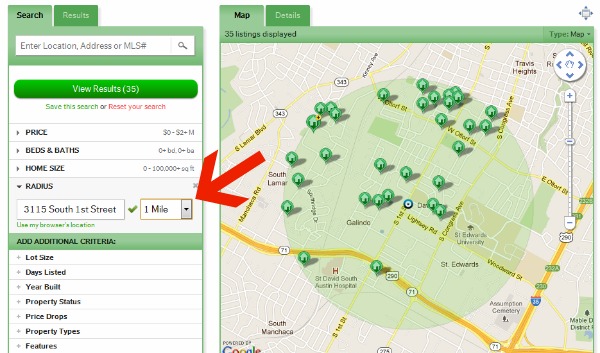
Ask a Question
Ever have a question about a home for sale? Now you can easily ask a question. Simply click on the “Ask a Question” button next to the “Schedule Showing” button. Then, just type in your question and click “Send”. One of our Austin Realtors will get the answer as soon as possible.
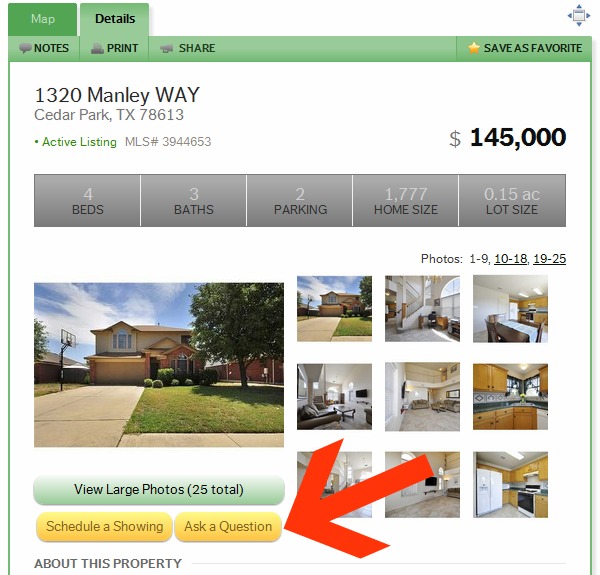
Driving Directions
Want step by step driving directions to your favorite home? Simply scroll down past the pictures and the descriptions and click the “Maps” tab. Then, scroll down to the “Get Directions” button and click that. Then, type in your starting address and click “Go”. Turn by turn driving directions will then pop up. All without leaving our home search tool.
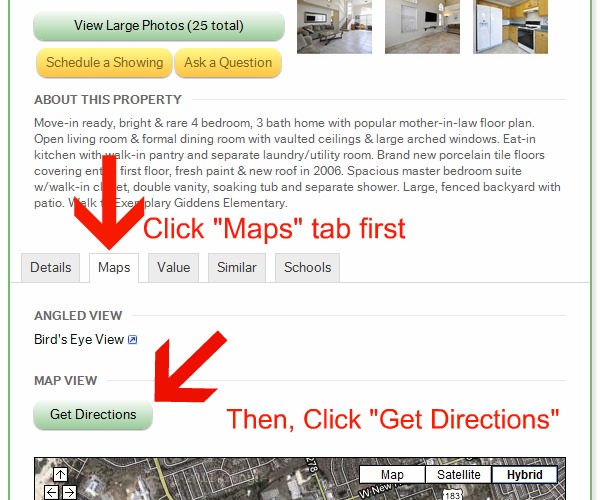
Have Suggestions for New Home Search Options?
Have a suggestion for a new option for our Austin home search tool? Email us at info@AustinRealEstateHomesBlog.com and we’ll send your suggestions to our developer.
Enjoyed this Austin Home Buyers Post?
Why not subscribe to our RSS feed, follow our site updates on Twitter @ATXREHomes or follow us on Facebook.
Leave a Reply